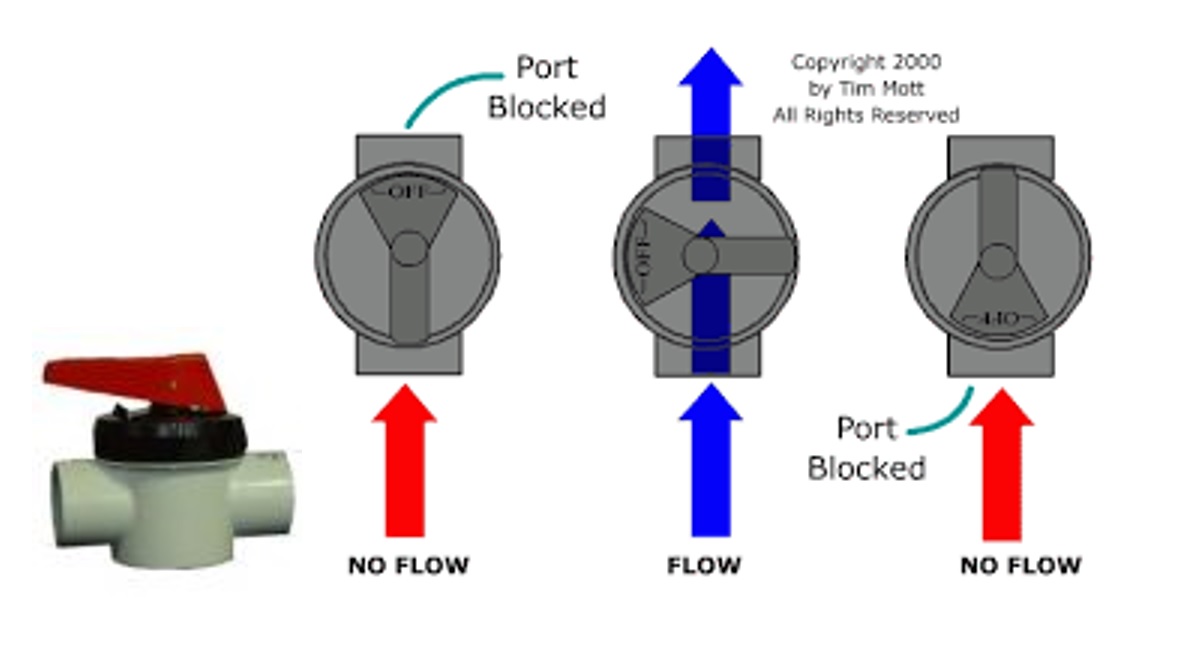How to Lower Water Level in Swimming Pools fitted with a Two-Way Valve
How to Lower Water Level in Swimming Pools fitted with a Two-Way Valve
Lowering Water Levels in Swimming Pools if you have a Two-Way Valve
How to lower your pool’s water level
The water level in your swimming pool can be lowered by running the excess pool water out through the waste outlet on your filter unit. In order to do this, you will have to move the position of the multiport valve handle or by removing the cartridge element. In some circumstances, there is a two-way valve on the waste line or between the pool pump and filter unit. For the purpose of lowering the water level in the swimming pool, this valve must be opened.
Step 1 Switch the pump off.
Step 2 If there is a two way valve, this needs to be opened. Turn the two-way valve handle across the pipe to the open position.
Step 3 Rotate the multiport valve handle to the “WASTE” position for a media filter unit or remove the cartridge element if the two way valve position is after the filter tank.
Step 4 Turn the pump on and allow the pump to run until the ideal water level is reached in the swimming pool.
Step 5 Switch the pump off, once desired water level is reached in the pool.
Step 6 Rotate the multiport valve handle back to “FILTER” on the media filter unit, or return the cartridge element back into the tank.
Step 7 If there is a two way valve, this needs to be closed now. Turn the two way valve handle unit until it is in-line with the pipe.
Step 8 Turn the swimming pool equipment back to “Auto” Timer Mode on the chlorinator unit.
CAUTION: Never turn any handles on the swimming pool equipment while the pool pump is on and running.